How to Download Facebook Videos in High Quality
In today’s digital era, Facebook is not just a platform for social networking but also a significant repository of videos across genres. From capturing live events to sharing educational content and personal milestones, Facebook videos hold a treasure trove of memories and information. There comes a time when you stumble upon a video that strikes a chord, and you wish to keep a copy for offline viewing, editing, or sharing outside the platform. This comprehensive guide is designed to walk you through the process of downloading Facebook videos in high quality, ensuring you can save and enjoy your favorite videos anytime, anywhere.
Introduction to Downloading Facebook Videos
The desire to download a video from Facebook can stem from various needs: preserving a copy of a live concert, saving instructional videos for later review, or keeping memorable family videos. However, navigating the legalities and technicalities can be daunting. This guide aims to simplify that process, offering clear, step-by-step instructions and tips to download your favorite Facebook videos without compromising on quality.
Understanding the Basics
Before we delve into the how-to, it’s crucial to understand the legal and ethical considerations tied to downloading videos from Facebook. Ensuring you’re not infringing on copyrights and respecting the creators’ rights is paramount. Always download videos for personal use and avoid redistributing content without the creator’s consent. you can also read this Outsource Photo Editing: Enhancing Creativity and Efficiency
Detailed Methods for Downloading Facebook Videos
Using Online Video Download Services
Online video download services are perhaps the most accessible tools for saving Facebook videos. These services don’t require software installation and work across all devices with internet access.
How to Use:
- Locate the Video: Identify the Facebook video you want to download.
- Copy the Video Link: Right-click on the video (or tap the share option on mobile) to copy the video’s direct URL.
- Choose a Download Service: Open your web browser and navigate to a reputable online video download service.
- Paste the Link and Download: Paste the copied link into the service’s download field and select the desired video quality. Click the download button to save the video to your device.
Browser Extensions: A Seamless Approach
For regular users who frequently download videos, installing a browser extension can streamline the process. Extensions like “Video DownloadHelper” or “FBDown Video Downloader” integrate directly with your browser, offering a one-click solution to download videos from Facebook.
Installation and Use:
- Select a Browser Extension: Research and choose a highly-rated video download extension compatible with your browser.
- Install the Extension: Follow the installation process to add the extension to your browser.
- Navigate to Facebook Video: Find the video you wish to download on Facebook.
- Download: Click the extension icon in your browser’s toolbar and select the video quality. The video will start downloading immediately.
Mobile Apps for On-the-Go Downloads
For mobile users, dedicated apps offer a practical solution to download videos directly to your smartphone or tablet.
Steps to Download:
- Find a Reliable App: Look for an app designed for downloading Facebook videos in your device’s app store. Ensure the app has positive reviews and respects user privacy.
- Install the App: Download and install the app on your device.
- Copy and Paste the Video URL: Open Facebook, find the video you want to download, and copy its link. Paste this link into the app’s download field.
- Download and Save: Choose the video quality and download the video. The app will save the video to your device’s gallery or designated folder.
Advanced Tips and Tricks
Downloading Private Videos
Downloading videos from private groups or profiles requires additional steps, as most online tools and extensions can only access publicly available content.
- Use a Specialized Tool: Search for tools or services that offer the capability to download private Facebook videos. These will often require you to input the video’s source code.
- Follow the Instructions Carefully: Each tool will have specific instructions on how to extract and paste the source code of the video. Follow these instructions precisely to download the desired video.
Ensuring High-Quality Downloads
The quality of your downloaded video can vary based on several factors. Here are a few tips to ensure you get the best possible quality:
- Select the Highest Available Quality: When given options, always choose the highest video quality setting.
- Check Your Internet Connection: A stable and fast internet connection can prevent interruptions and ensure a complete, high-quality download.
- Use Reliable Download Tools: Opt for reputable and well-reviewed download tools, as they’re more likely to provide high-quality video downloads.
Ethical Considerations and Best Practices
While downloading Facebook videos can be incredibly useful, it’s important to navigate this process ethically:
- Respect Copyrights: Only download videos for personal use unless you have explicit permission from the content owner.
- Consider Privacy: Be mindful of the privacy of individuals featured in the videos. Avoid sharing personal or sensitive content without consent.
- Support Content Creators: If you enjoy content from a particular creator, consider supporting them through their official channels or sharing their original Facebook post instead of redistributing the downloaded video.
Conclusion
Downloading Facebook videos in high quality is a straightforward process once you’re equipped with the right tools and knowledge. Whether you opt for an online service, a browser extension, or a mobile app, the key is choosing a method that best suits your needs and adhering to ethical guidelines. By respecting copyright laws and content creators, you can enjoy your favorite Facebook videos offline while ensuring creators receive the credit they deserve.











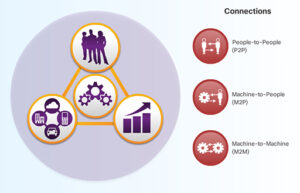

Post Comment