Protect Your WhatsApp From Being Hacked Essential Security Tips
In today’s digital age, securing personal and professional communication on platforms like WhatsApp has become paramount. With over two billion active users, WhatsApp is a prime target for cybercriminals looking to exploit vulnerabilities for illicit gain. This article delves into comprehensive strategies to “Protect Your WhatsApp From Being Hacked,” ensuring your data remains safe and your conversations private.
Understanding the Risks
Before diving into the protective measures, it’s crucial to acknowledge the potential risks associated with using WhatsApp. Hackers employ various tactics, such as phishing, social engineering, and exploiting software vulnerabilities, to gain unauthorized access to users’ accounts. Understanding these risks is the first step toward safeguarding your account against malicious actors.
Enable Two-Step Verification
Two-step verification adds an extra layer of security to your WhatsApp account. By setting up a PIN, you ensure that even if someone obtains your verification code, they cannot access your account without this additional piece of information. Here’s how to enable it:
- Open WhatsApp and go to Settings.
- Tap on Account, followed by Two-step verification.
- Press Enable and follow the on-screen instructions to set up your PIN.
Be Wary of Suspicious Links and Messages
Phishing attempts are increasingly sophisticated, with hackers sending messages that appear to be from trusted sources. Always scrutinize links and messages, especially those prompting you to provide personal information or to click on a link. When in doubt, verify the authenticity of the message by contacting the sender through a different communication channel.
Keep Your App Updated
Regular updates to WhatsApp include security enhancements and patches for known vulnerabilities. Keeping your app updated is a simple yet effective way to protect your account from being hacked. Enable automatic updates on your device to ensure you’re always using the latest version of WhatsApp.
More Read Here: Harnessing the Benefits of a WhatsApp Business Account for Enhanced Customer Engagement
Use Secure Networks
Public Wi-Fi networks are hotbeds for cybercriminal activities. When using WhatsApp on public networks, employ a Virtual Private Network (VPN) to encrypt your internet connection, preventing hackers from intercepting your communications.
Log Out from WhatsApp Web
WhatsApp Web is a convenient feature, but it can also pose a security risk if left logged in on shared or public computers. Always log out after using WhatsApp Web by going to the WhatsApp Web section in the app and tapping “Log out from all devices.”
Regularly Review Security Settings
WhatsApp offers various security settings that can help protect your account, such as privacy settings for your profile photo, last seen, and status. Regularly reviewing and adjusting these settings can minimize your exposure to potential threats.
Educate Yourself and Others
Staying informed about the latest security threats and sharing this knowledge with friends and family can create a more secure environment for all WhatsApp users. Cybersecurity is a collective effort, and awareness is key to prevention.
Conclusion
Protecting your WhatsApp from being hacked involves a combination of vigilance, using built-in security features, and adopting safe online practices. By following the tips outlined in this article, you can significantly reduce the risk of unauthorized access to your account, ensuring your communications remain private and secure.











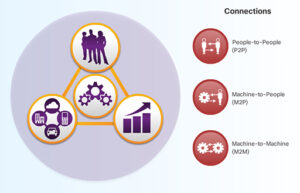

Post Comment